
Setting up your Tripp Lite RV750ULHW Inverter/Charger to work with Battle Born LiFePO4 Batteries is a snap! Follow this step-by-step walkthrough and you will be ready to get out there and stay out there in no time.
Step 1: Locate DIP switches on the front panel (Figure 1)
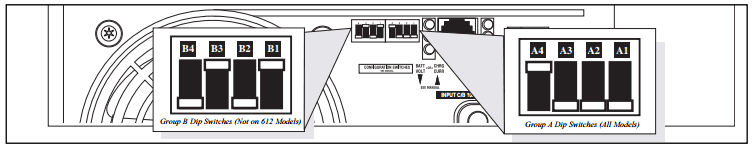
Step 2: Select the Battery Type
Push “A1” to the down position to tell the system that you are using a wet cell battery. Though you are not using a wet cell battery, the parameters that they use to charge, in this case, match the parameters that are needed to charge Battle Born LiFePO4 batteries.
Step 3: Continuous Charge
Push “A2” to the down position to allow the system to continuously charge the LiFePO4 batteries.
Step 4: Selecting when inverter turns on
Adjust switches “B1” and “B2” to either up or down, depending on the load that your system is drawing. Refer to Figure 2 for more help.
Figure 2: “B1” and “B2” Settings
Step 5: Do not engage “B3”
Keep “B3” in the up position. If it is engaged, the system will begin to equalize the LiFePO4 battery, which is not necessary.
Step 6: Select the Charge Current
Push “B4” to the down position to allow the system to charge the LiFePO4 battery with 45 amps.
Your inverter/charger is now ready to be used with the Battle Born LiFePO4 Battery!
Copyright © 2024 Dragonfly Energy. All rights reserved. Dragonfly Energy collects personal information for its internal use. We do not share customer information with any third parties.
3 thoughts on “How to Use a Tripp Lite with a Battle Born LiFePO4 Battery”
So, thanks for the info but with engine or generator running wouldn’t I need a DC/DC converter so as not to damage the alternator? I have a 2015, Tiffin, Ford F53, v10.
Hi Raymond! The onboard generator does not charge the batteries via the DC converter or alternator. The engine uses the alternator to charge the batteries through the 7-pin connecter and is usually 5-10amps which is fine for batteries and does not stress the alternator.
Do you have a LifePo charge profile (graph) developed for the RV750ULHW? I would like to know the voltages applied throughout the LifePo charging cycle. Assume charging is at 45A. Thanks