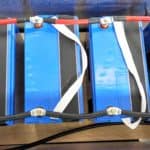
MENUMENU
TALK TO AN EXPERT
Special Hours: 7AM – 6PM PST
TALK TO AN EXPERT
Special Hours: 7AM – 6PM PST
While battery monitors are not necessary for lead-acid batteries, they are essential for lithium battery systems. Since lithium batteries hold their voltage through most of the discharge curve, a battery monitor measures the amount of energy going into and out of your batteries to give you an accurate state of charge measurement. A battery monitor will also collect and display helpful data such as battery voltage, power consumption, estimated remaining runtime, current consumption, battery temperature, and more.


Now that you understand what a battery monitor is and why you need one, it’s time to purchase one and install it in your battery system. Although many battery monitors will get the job done, we recommend using the Victron BMV-712 Smart Battery Monitor. This device displays key battery metrics and is Bluetooth-enabled to communicate directly with your VictronConnect app, allowing you to check on your battery system from anywhere.
To set up your BMV, you will need a shunt, your BMV-712 display, an RJ12 cable to connect the shunt to the display, and a positive power supply cable to monitor the battery bank.
Begin by finding where “BATT” and “LOAD” are clearly labeled on the shunt. We recommend installing the last negative cable from the batteries into the “BATT” side of the shunt. Then, the shunt’s other side, labeled “LOAD,” will go to a negative busbar or distribution panel to obtain proper readings.
Cables wired to the shunt must be congruent with the jumper cables interconnecting batteries in a system. This will ensure proper current flow through the shunt. Below is an example of a correctly wired BMV-712.
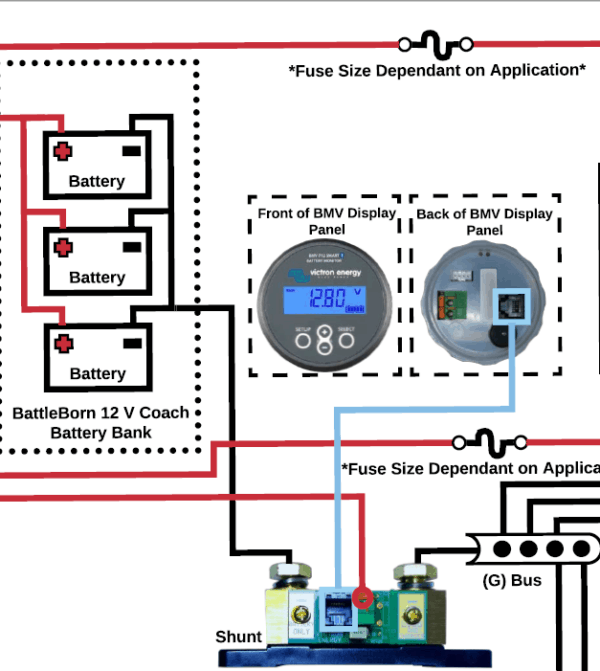
Once you have installed the BMV-712 and connected it to the VictronConnect app, you are ready to begin programming.
In the Victron Connect app, click the gear icon to access the settings menu. From there, click on “Battery Settings” to configure the following settings:
Below is an adequately programmed BMV-712 for a 400Ah Battle Born Batteries electrical system.
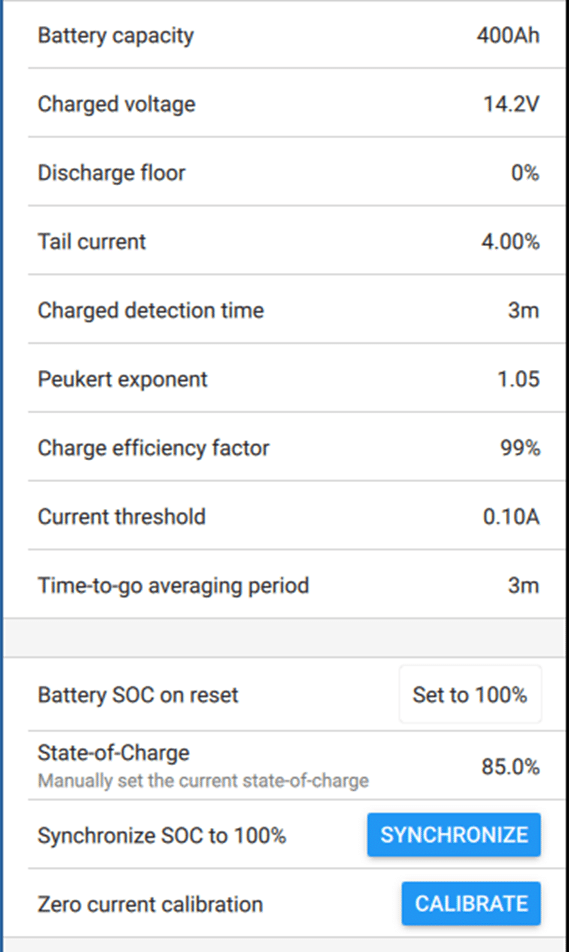
Following these steps, you can ensure that your BMV-712 Smart Battery Monitor is programmed correctly for optimal performance with your Battle Born batteries.
Building or upgrading an electrical system can be overwhelming, so we’re here to help. Our Reno, Nevada-based sales and customer service team is at (855) 292-2831 to answer your questions!
Also, join us on Facebook, Instagram, and YouTube to learn more about how lithium battery systems can power your lifestyle, see how others have built their systems, and gain the confidence to get out and stay out there.
Shop Best Sellers
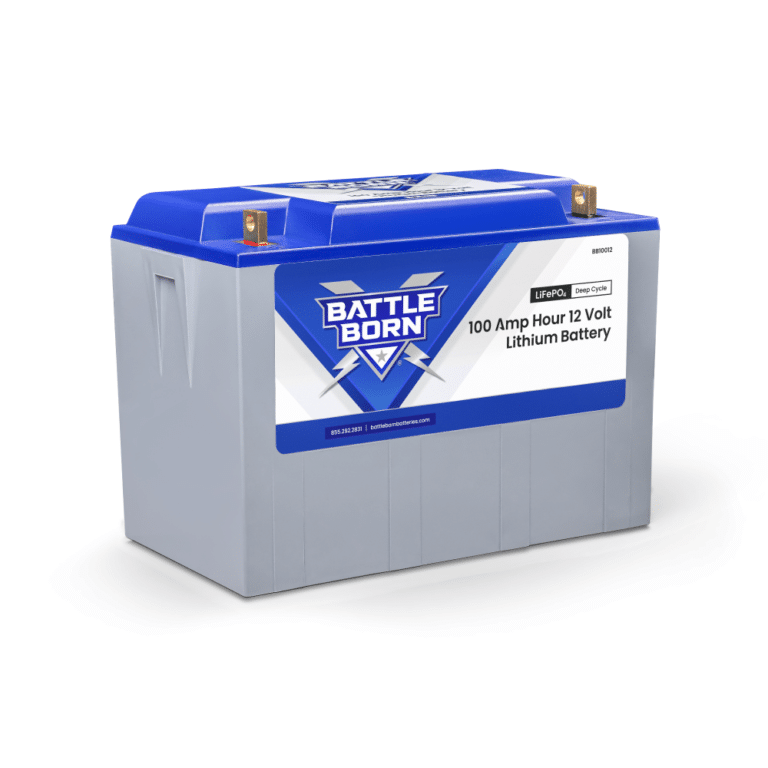

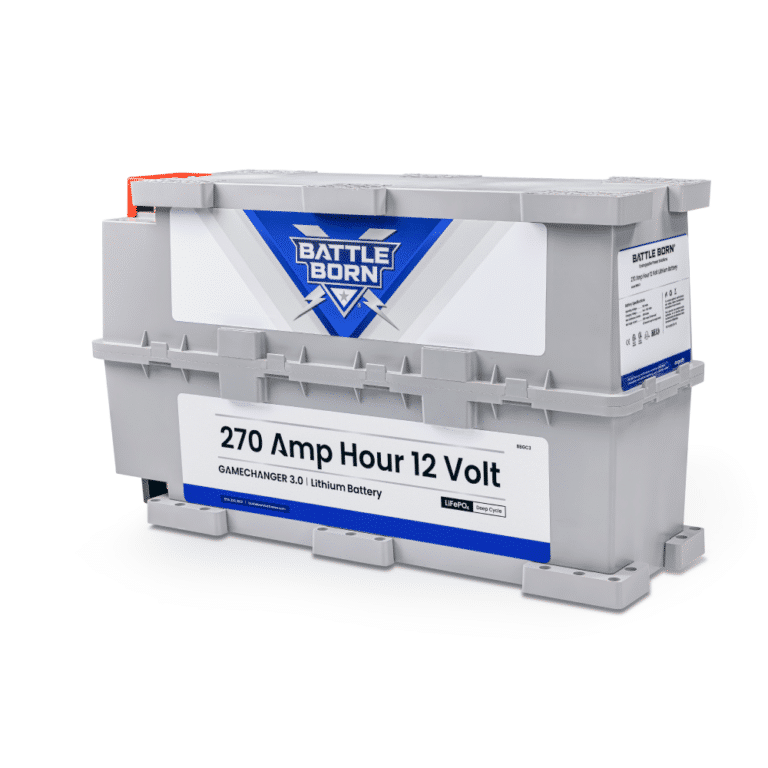





Ask a technical specialist now at 855.292.2831
Stay in the Know
Take our short Customer Survey for a chance to …
WIN a $300 Visa Gift Card