
MENUMENU
TALK TO AN EXPERT
Special Hours: 7AM – 6PM PST
TALK TO AN EXPERT
Special Hours: 7AM – 6PM PST
When it comes to lithium batteries—whether for your RV, boat, off-grid cabin, or solar setup—one of the most common questions is: Can you overcharge a lithium battery? The short answer is yes, it’s possible to overcharge a lithium battery, but not in the same way you might accidentally overcharge an old lead-acid car battery or a household alkaline battery.
In theory, a well-designed lithium battery pack should never be overcharged, thanks to onboard protection circuits called a Battery Management System (BMS).
These circuits automatically prevent overcharging and other dangerous conditions. Every Battle Born Battery includes this critical protection, making overcharging virtually impossible for our customers.
However, not all lithium batteries have this level of protection. Low-cost, older, or DIY lithium packs that lack a BMS are at real risk of overcharging, with results that can include heat, fire, or permanent battery damage.
In this article, we’ll break down what happens if you overcharge a lithium battery, which types are at risk, and how modern batteries like Battle Born keep your energy system safe.

Lithium batteries come in several chemistries, each with different advantages. The most common are Lithium Iron Phosphate (LiFePO₄), which is the chemistry used in every Battle Born battery for its stability, and Lithium Nickel Manganese Cobalt Oxide (NMC) for its higher energy density, which is more volatile if overcharged. Regardless of chemistry, every lithium battery needs a BMS to stay safe.
When a lithium battery is overcharged, especially one without a BMS, the voltage of one or more cells can rise far above the safe design limit. This sets off a chain reaction inside the battery known as thermal runaway.
Here’s how it happens:
No, the risk level is not the same.
However: Any lithium battery can be dangerous if abused or overcharged without proper protection. That’s why a BMS is essential, no matter the chemistry.
A Battery Management System (BMS) is your battery’s first line of defense. The BMS monitors each cell’s voltage and temperature in real time, disconnecting charging current if any cell approaches unsafe limits. With a quality BMS, like in every Battle Born battery, you don’t need to worry about overcharging, no matter how your system is set up.
While the BMS is a crucial safety feature designed to prevent dangerous situations, it shouldn’t be relied upon as your primary method of battery charge management. The best practice is to set up your charging system with the correct voltage and current profiles for your specific battery chemistry. This helps ensure that the BMS only has to intervene in rare, unexpected circumstances, rather than shutting down the battery regularly.
Relying on the BMS to stop overcharge events too often can stress the system’s electronic components and may lead to premature BMS failure. Proper system setup not only protects your battery but also extends the life and reliability of the BMS itself.
If your BMS does fail, it can go one of two ways:
Charging a lithium battery is a precise, multi-stage process. Unlike lead-acid batteries, lithium cells don’t need long absorption or float stages.
Most lithium batteries are charged in two main phases:
It’s crucial that charging never exceeds the manufacturer’s recommended voltage for each cell/pack.
⚡️ Pro Tip: Need a volts/amps/watts refresher? Check out this cheat-sheet.
The table below is a basic reference for charger settings based on various battery types, but always refer to the manufacturer’s exact recommendations, if possible. This chart shows the nominal charged voltage per cell and charged voltage per pack. This charged voltage is what is used in the “bulk” setting. Absorption / Float voltage is usually about 1 volt lower.
| Chemistry | Common Applications | Max Charge Voltage (per cell) | Typical Pack Voltage (12V) | Notes |
| LiFePO₄ (LFP) | RV, Marine, Off-grid | 3.65V | 14.4V–14.6V | Most stable, used by Battle Born |
| NMC (Lithium-ion) | Cars, Drones, e-bikes | 4.20V | 16.8V (4s) | Highest risk if overcharged |
| LCO (Lithium Cobalt Oxide) | Laptops, phones | 4.20V | 16.8V (4s) | Rare in large battery banks |
| LTO (Lithium Titanate) | Specialty, industrial | 2.80V | 11.2V (4s) | Lower voltage, rare in RV/marine |
Always follow your battery’s manual or technical data sheet.

The most common cause of lithium battery overcharge, as you may have heard about with scooters and phones, is a combination of a failed BMS and the wrong charger.
Here are the most common mistakes to avoid when charging your lithium-ion batteries.
When a lithium battery is overcharged, immediate and long-term damage can occur:
If your battery contains “smart” monitoring features like Dragonfly IntelLigence, an overcharge (overvoltage) will be indicated in the app. The battery will go offline, and no other damage or indication of overcharge will occur, as the BMS has performed its function properly. Past overcharges will also be logged in the app.
However, if your battery does not have a BMS, or is low quality and has failed unsafe, there are some physical signs that an overcharged lithium battery will exhibit:
If you see any of these signs, stop using and charging the battery immediately. Move it to a safe area and contact a professional for proper disposal.
With Battle Born Batteries, onboard BMS ensures you never experience these symptoms, so you can charge and use your battery system with confidence.
Overcharging any battery can be dangerous, but the hazards are more serious with unprotected lithium batteries:
While these risks might sound alarming, any battery type (including lead-acid, NiCad, or alkaline) can be dangerous when overcharged or abused. That’s why a well-engineered battery with a BMS is essential for safety and peace of mind and far safer than older batteries without BMS systems.

Overcharging is a real concern with lithium batteries, especially for anyone who depends on reliable, safe power for their RV, boat, or off-grid home. That’s why every Battle Born Battery comes with a built-in BMS that constantly monitors every cell and disconnects charging current if any parameter moves out of range. No guesswork, no anxiety—just safe, reliable power you can trust.
Ready to make the switch? See our lineup of RV lithium batteries, marine lithium batteries, and off-grid solutions today!
Q: Can you overcharge a Battle Born Battery?
A: No. Every Battle Born Battery has a built-in BMS that protects your battery from overcharging by automatically disconnecting from the charger if voltage gets too high.
Q: Do all lithium batteries have overcharge protection?
A: No. Some low-cost, older, or DIY lithium packs lack a BMS or may use minimal protection. Always confirm your battery includes a reliable BMS.
Q: What’s the difference between charging lithium and lead-acid batteries?
A: Lithium batteries require precise voltage control and do not need float or equalization stages like lead-acid batteries. Using a lead-acid charger without a lithium setting can overcharge and damage a lithium battery.
Q: What are the signs that a lithium battery has been overcharged?
A: Look for swelling, excessive heat, chemical smells, leaking, rapid self-discharge, or fluctuating voltage. Stop using and contact a professional if you notice these symptoms.
Q: How do I make sure I’m charging my lithium battery safely?
A: Use a charger with a lithium setting, ensure voltage/current settings match your battery’s specs, avoid extreme temperatures, and choose a battery with a built-in BMS, like Battle Born, for maximum safety.
We know that building or upgrading an electrical system can be overwhelming, so we’re here to help. Our Reno, Nevada-based sales and customer service team is standing by at (855) 292-2831 to take your questions!
Also, join us on Facebook, Instagram, and YouTube to learn more about how lithium battery systems can power your lifestyle, see how others have built their systems, and gain the confidence to get out there and stay out there.
Shop Best Sellers
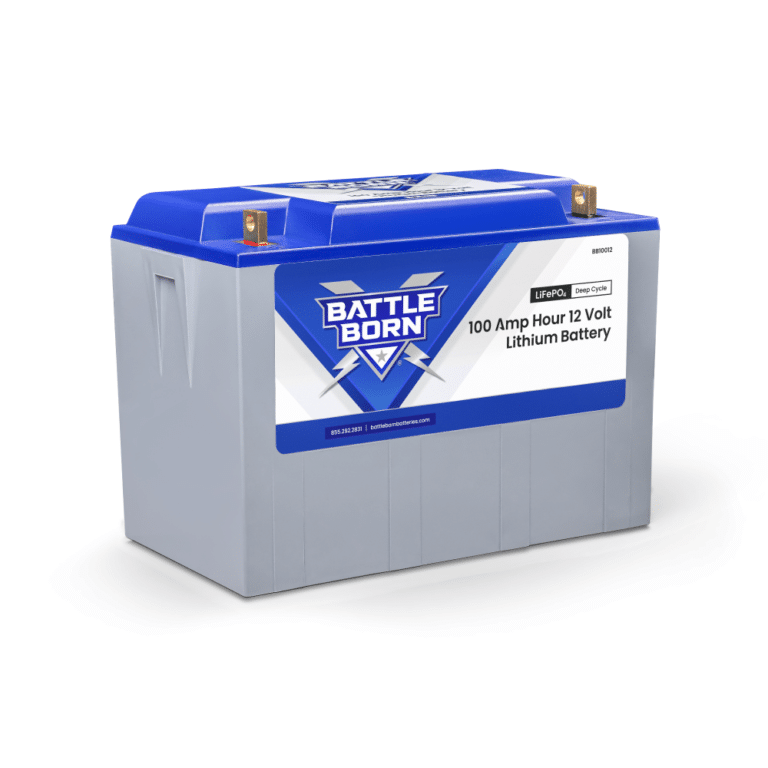

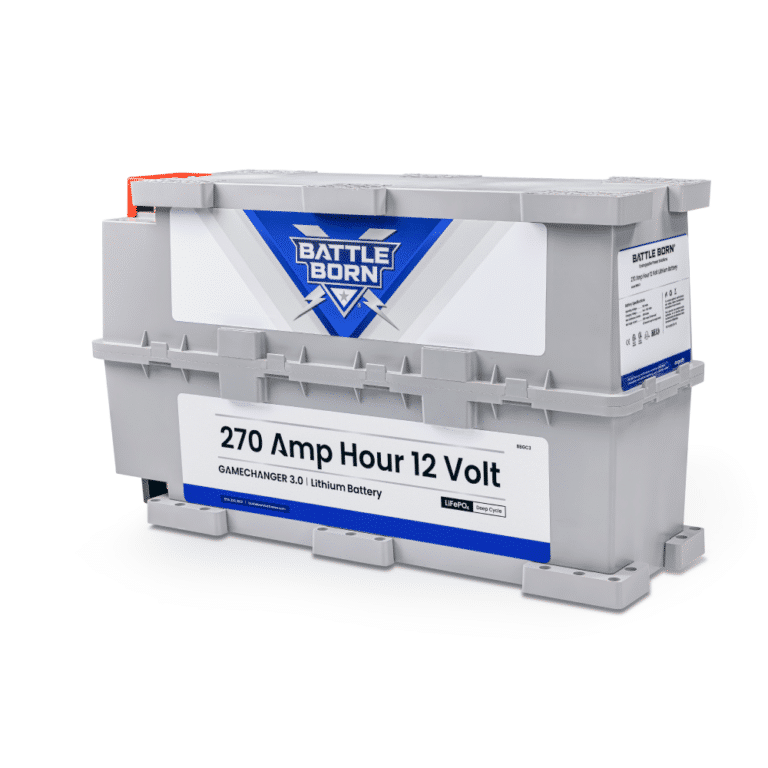





Ask a technical specialist now at 855.292.2831
Stay in the Know