
MENUMENU
TALK TO AN EXPERT
Special Hours: 7AM – 6PM PST
TALK TO AN EXPERT
Special Hours: 7AM – 6PM PST
It’s happened to all of us. You’ve tried every four-digit PIN you can think of, and you’re still locked out of your account. Resetting the PIN to a higher security item may be a headache, but resetting your Victron accessories takes just a few minutes.

Whether you’re pulling out an older device to use again or can’t remember your PIN, these steps will help you quickly access your Victron device!
Open the VictronConnect app and locate the device from the device list for which you want to reset the pin.
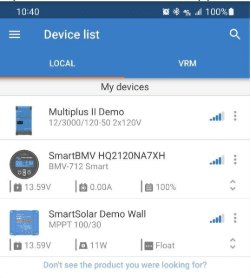
Click on the three dots next to the device name and select “Reset PIN code.” This will prompt you to enter your device’s PUK code.
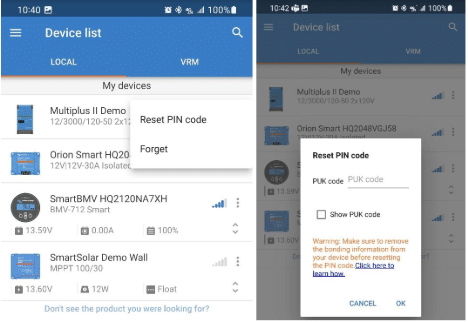
The physical location of the PUK code varies depending on the device:
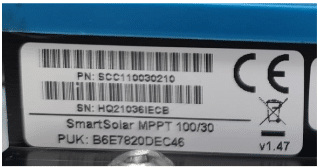
Once located, enter your device’s PUK code in the proper field and then select reset.
The pin will be reset to “000000.”This reset code will now give you access to the device.
We know that building or upgrading an electrical system can be overwhelming, so we’re here to help. Our Reno, Nevada-based sales and customer service team is standing by at (855) 292-2831 to answer your questions!
Also, join us on Facebook, Instagram, and YouTube to learn more about how lithium battery systems can power your lifestyle, see how others have built their systems, and gain the confidence to get out there and stay out there.
Shop Best Sellers
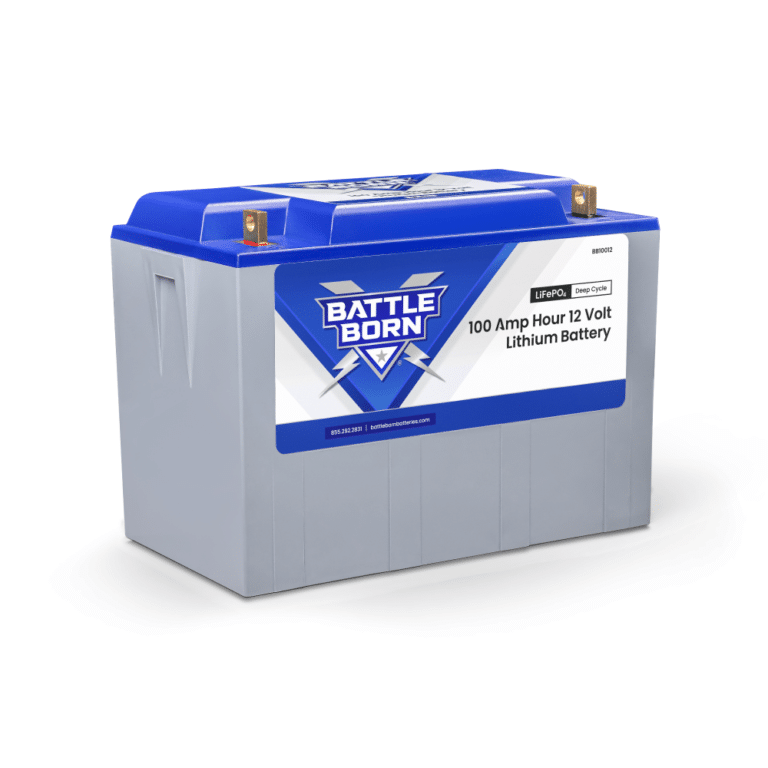

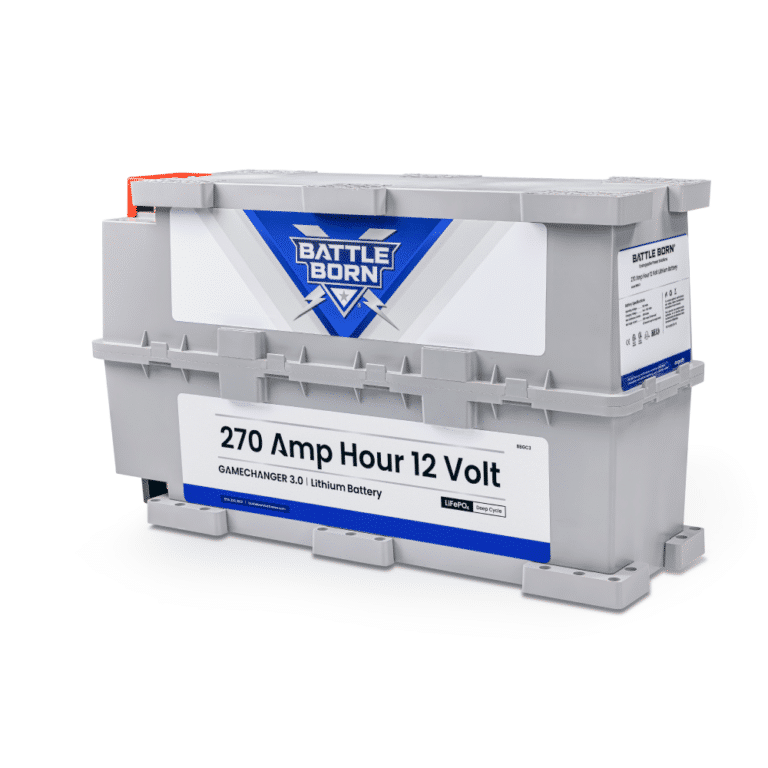
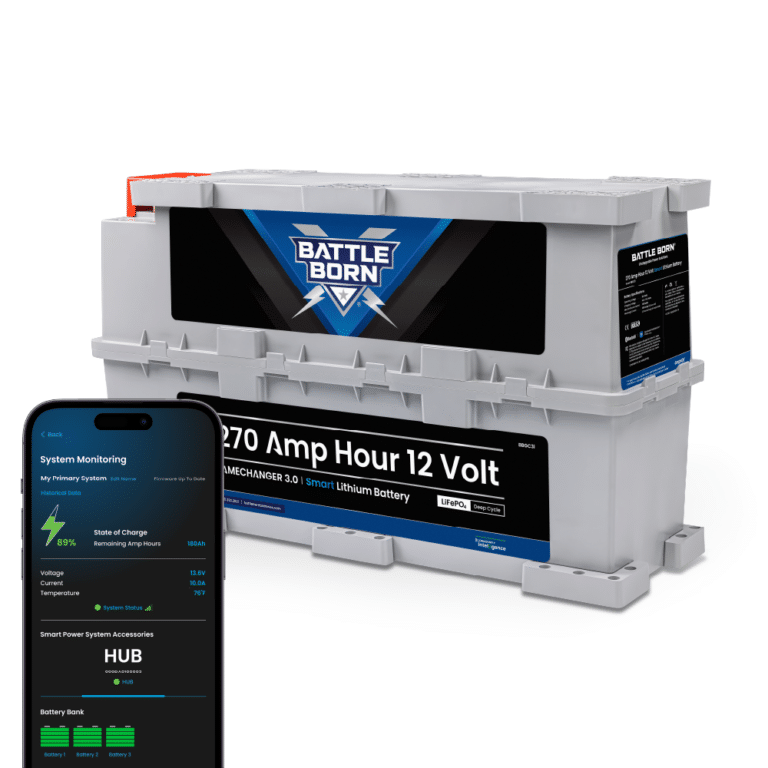




Ask a technical specialist now at 855.292.2831
Stay in the Know