
MENUMENU
TALK TO AN EXPERT
Special Hours: 7AM – 6PM PST
TALK TO AN EXPERT
Special Hours: 7AM – 6PM PST
Configuring the Victron Centaur battery bank charger to work with Battle Born LiFePO4 batteries is very simple. All that you will need to do is set the DIP switches accordingly:
Once these switches are set, the Centaur battery charger is configured to begin charging Battle Born LiFePO4 Batteries!
If anything is unclear or if you have additional questions, please give us a call at (855) 292-2831 or email us at [email protected]. We are happy to help!
Shop Best Sellers
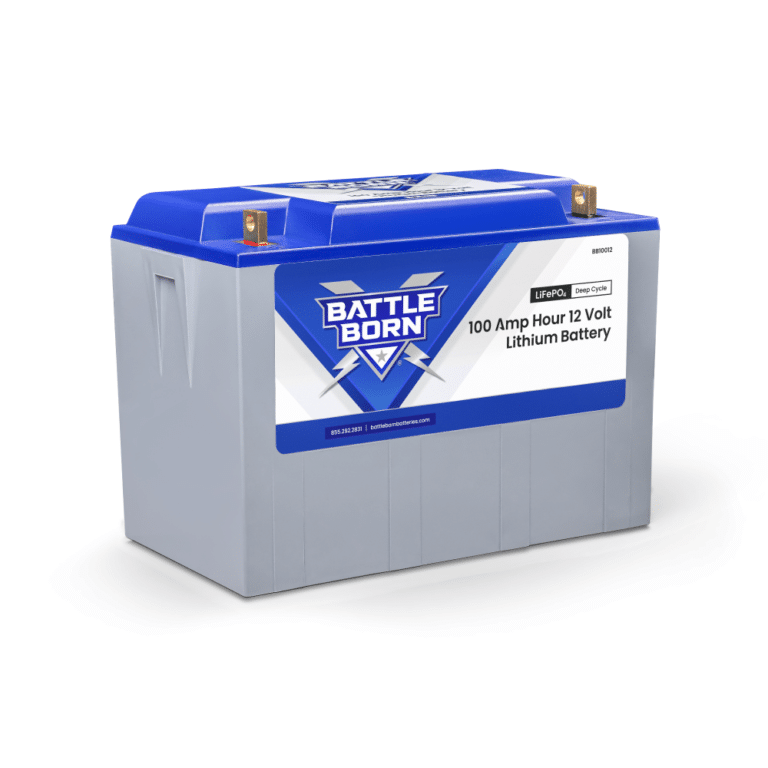

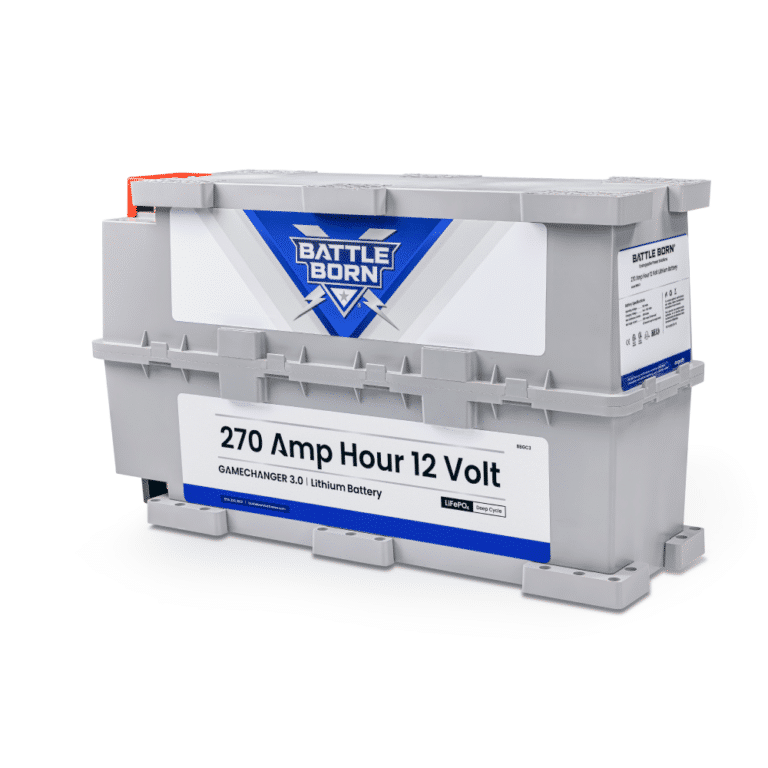





Ask a technical specialist now at 855.292.2831
Stay in the Know
5 thoughts on “Configuring Victron Centaur Battery Bank Charger with LiFePO4 Batteries”
Your web site is better than most because it covers so many chargers but it doesn’t explain what the setting are. It would be good if you took a few more seconds to say. This sets … so that the charger does … which is the best way to charge our batteries.
Hello Ed,
Thank you for your feed back we will definitely take your advice and do everything we can to improve.
My panel creates just over 18 volts Hey Guys. Thanks for the solar info. I made a photo voltaic panel similar to you stated through the use of 36 cells in series. My panel provides just over 18 volts which is precisely what type I used to be after. Anyway, keep up the great work. This is now tremendous stuff. I have actually informed a couple of work mates about this and we are going to construct solar panels and market them for a neat profit. I will be able to allow you to understand how that goes too! Carl Mayne, Ontario, Canada
Hello I have a Victor on energy multi plus compact 12/2000/80 to 50
I need to know what to set the dip switches at, it’s a vertical column with eight different dip switches.
Your expedient reply would be awesome, thank you very much
Hi Tristan, thanks for reaching out. Please do not set the dip switches and just leave them as they are. If you have any questions about this please contact our sales and tech team at 855-292-2831.