
MENUMENU
TALK TO AN EXPERT
Special Hours: 7AM – 6PM PST
TALK TO AN EXPERT
Special Hours: 7AM – 6PM PST
A Victron Multiplus Inverter Charger pairs very well with Battle Born lithium batteries. It possesses the capabilities necessary to ensure your marine lithium power system functions properly. To ensure that your Multiplus is properly set up for your batteries, you will need to check each of the settings. We’ll walk through the necessary settings to pair your Multiplus with Battle Born Batteries.
To program your Victron Multiplus Inverter Charger, begin by removing the cover. Then, disconnect any ethernet cords plugged into other parts of the system and plug a separate ethernet cord into either of the VE.Bus ethernet ports. Using a Victron Interface MK3-USB, plug your ethernet cord into one end then plug the USB port into a computer.
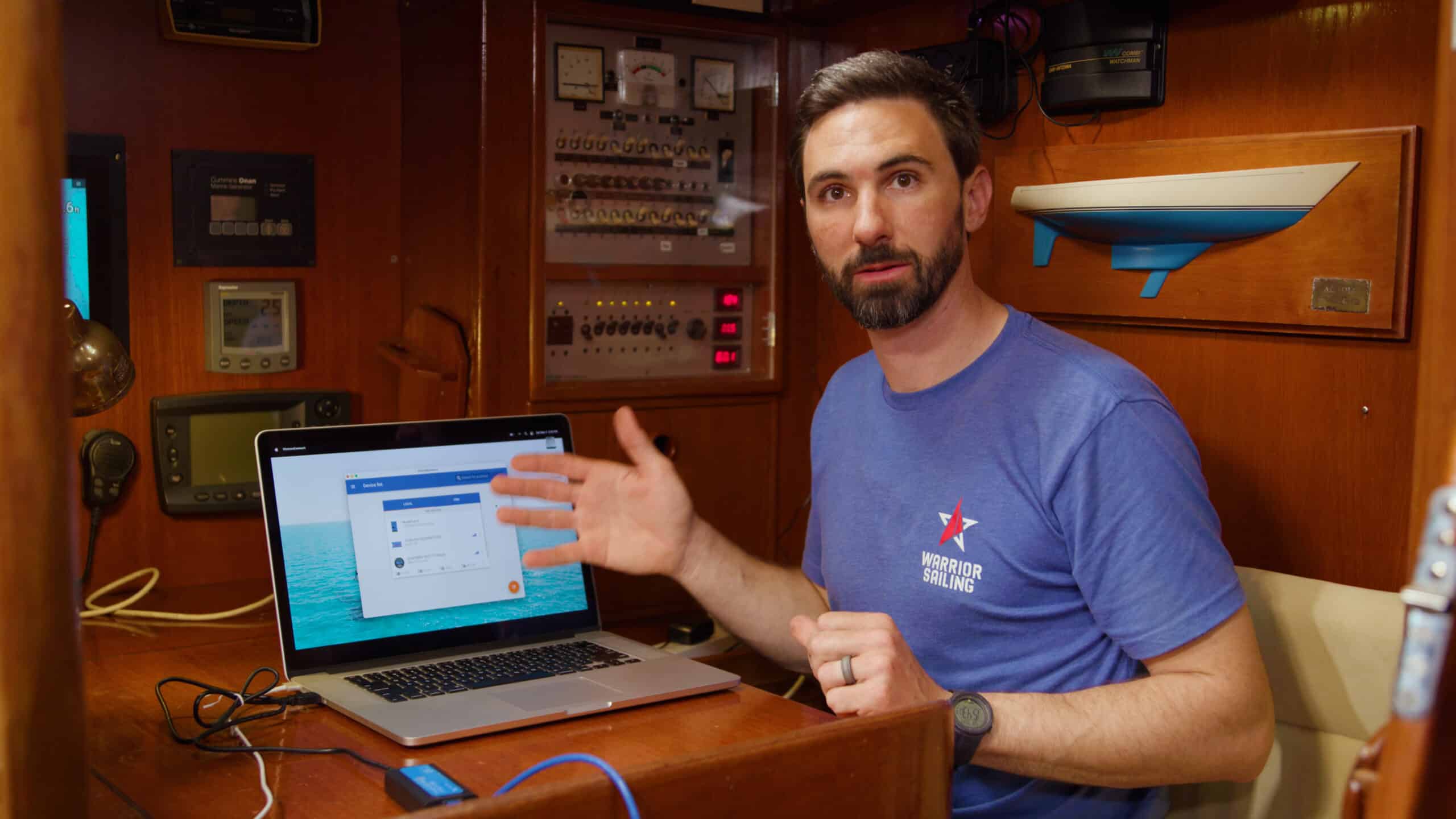
Once plugged into your computer, you can open the Victron Connect app, and you should be able to select your MultiPlus from the list of devices. By selecting the MultiPlus, you’ll be able to see a diagram showing that the device is currently on if there is AC power coming into it, and the status of your batteries.
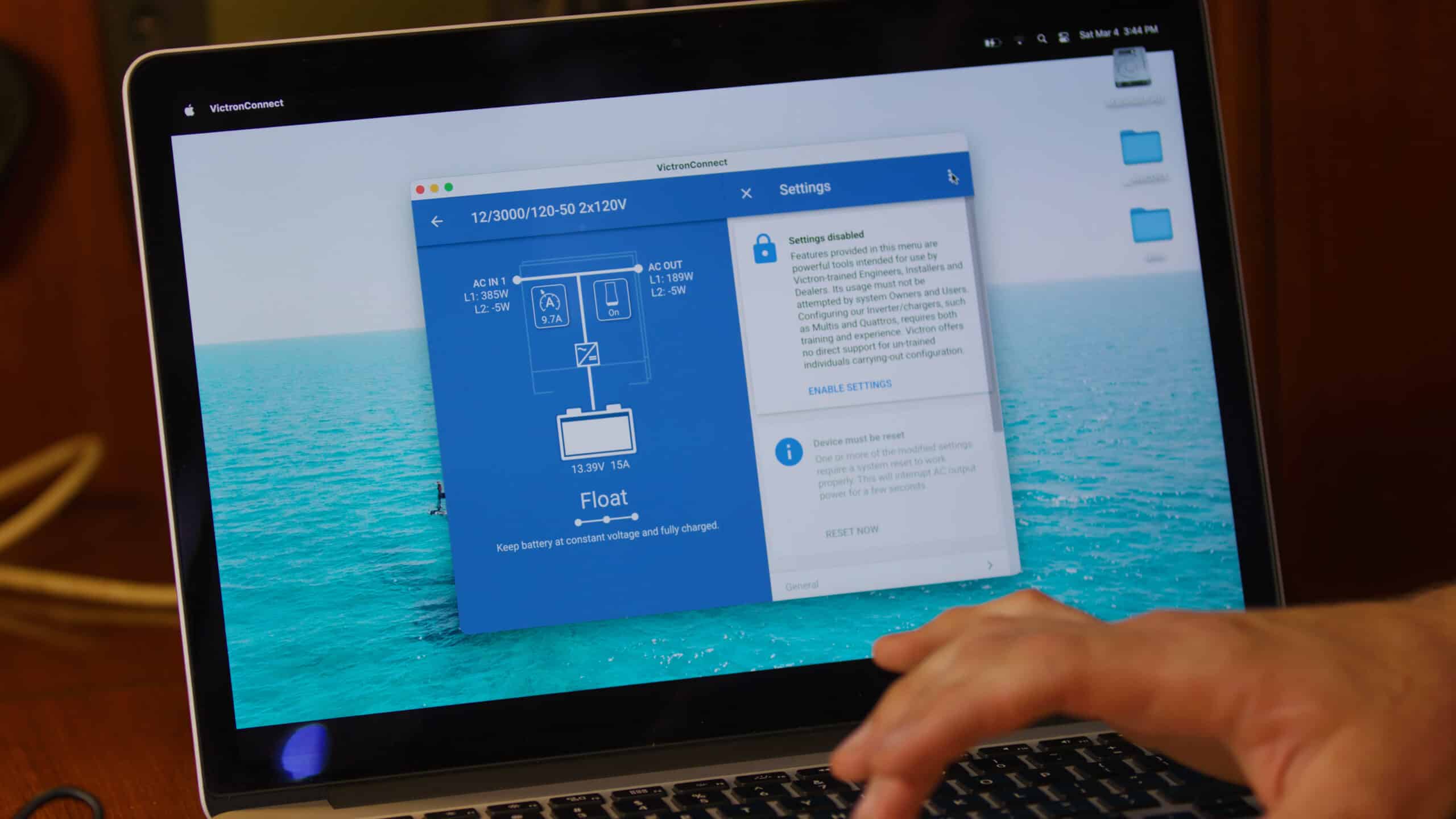
To begin adjusting the settings, select the gear icon and click enable settings. You will then be prompted to input a password. This password can be provided by your Victron dealer, which is where you purchased the Multiplus.
Before getting into the specific settings, it’s important to note that when in doubt, always contact your dealer for assistance before changing anything. If you bought your MultiPlus directly from Battle Born Batteries, it will come preprogrammed with the proper settings for your batteries.
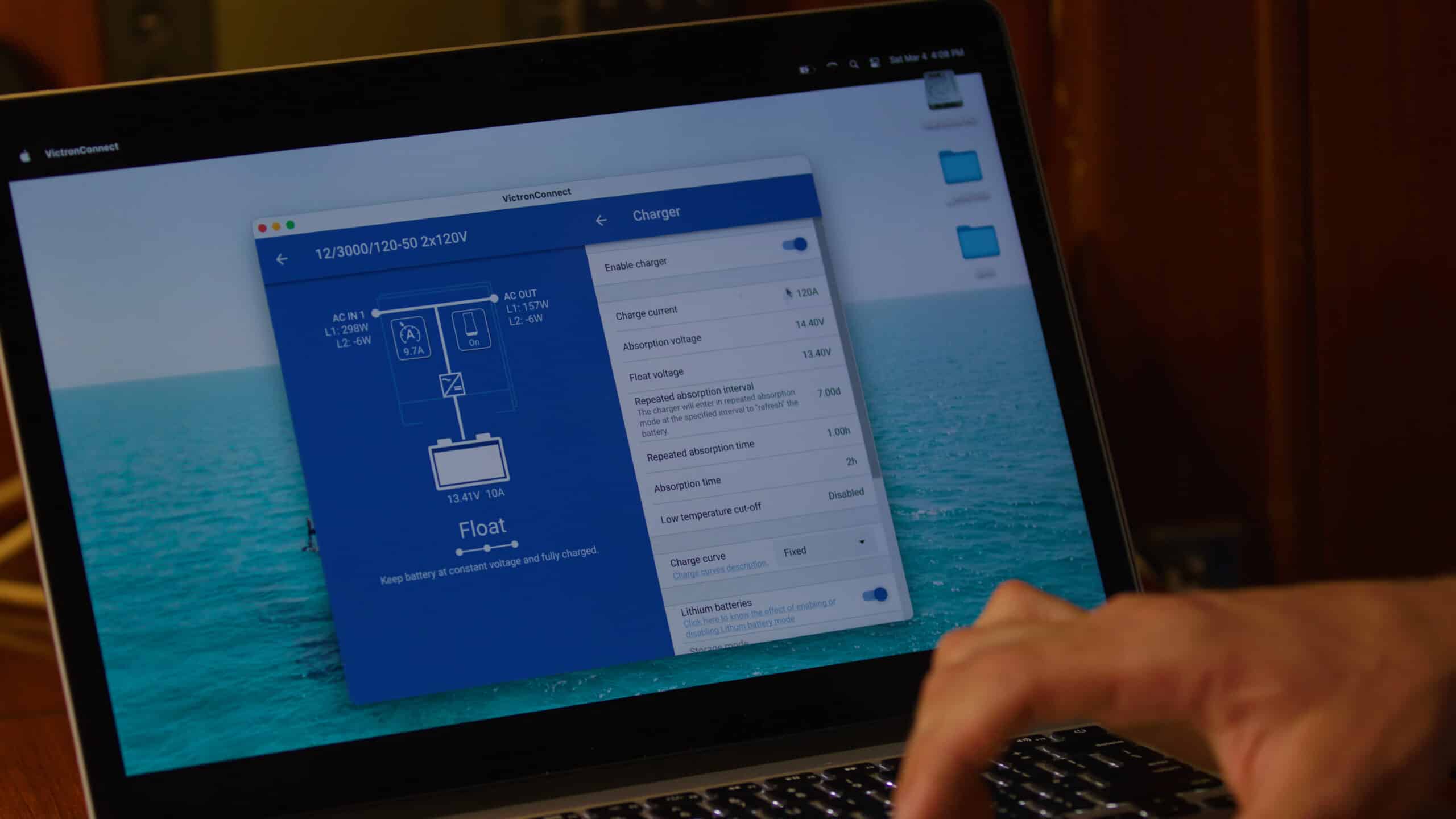
Under the first tab, labeled “General”, you will want to ensure each parameter is set to the following:
Under the next tab, labeled “Grid,” you will want to ensure each parameter is set to the following:
Under the next tab, labeled “Inverter”, you will want to ensure each parameter is set to the following:
Under the next tab, labeled “Charger,” you will want to ensure each parameter is set to the following:
These settings can be left off unless you have differing inlet power requirements, in which case you can adjust accordingly.
Once all the settings have been adjusted accordingly, select the “Reset Now” option on the homepage. This will shut down the app and then shut the power off to the MultiPlus and restart it. Then, when you hear that your MultiPlus has reconnected, you can reopen the Victron Connect app. It should show that the MultiPlus is back on, and you can select to ensure the settings kicked in and everything is functioning properly.
For a step-by-step rundown of programming your MultiPlus, check out the video below with marine electrical expert Connor Smith. As always, with specific questions or concerns, reach out to Battle Born technical specialists and they would be happy to walk through the programming with you.
Check out the full Marine 101 series on our YouTube channel or through the Academy page on our website. If you have further questions or need help designing the perfect marine power system, our technical sales team would love to help! You can reach them by calling (855) 292-2831 or emailing [email protected].
Shop Best Sellers
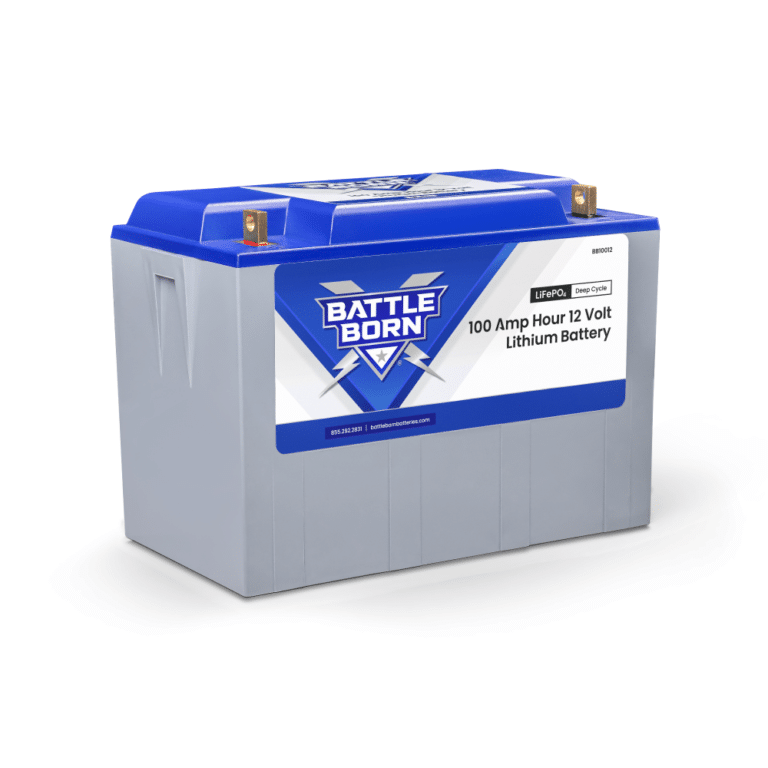

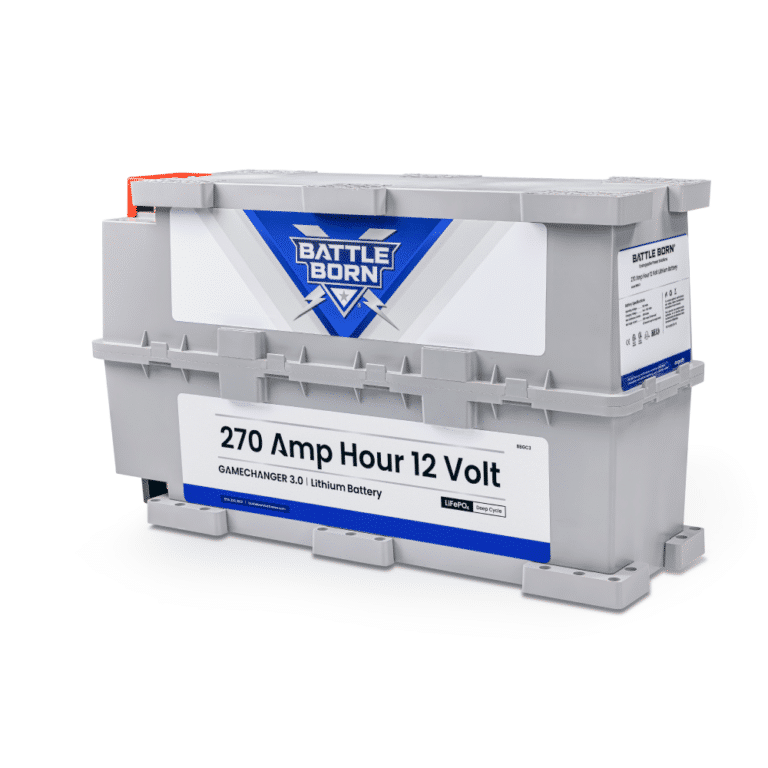





Ask a technical specialist now at 855.292.2831
Stay in the Know