
MENUMENU
TALK TO AN EXPERT
Special Hours: 7AM – 6PM PST
TALK TO AN EXPERT
Special Hours: 7AM – 6PM PST
With the winter season and cold weather quickly approaching, the Battle Born Batteries team wanted to explain our heat pads and demonstrate their installation. We received many calls about setting up and connecting the heat pad to our LiFePO4 batteries, so we decided to break down the process in detail.
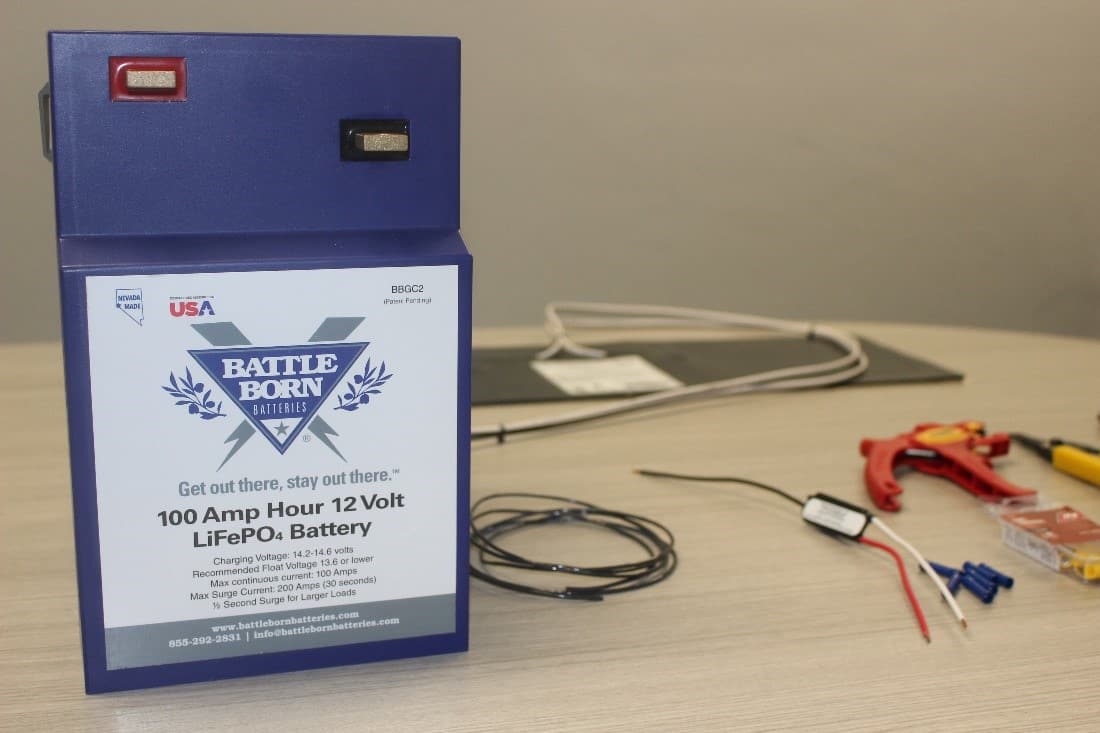
We know that our batteries are an investment, and our goal is to help you protect and safely use that investment. Heat pads can help keep your battery at a temperature above freezing in order to accept a charge at cold temperatures. This means that with the help of a properly installed heat pad, you can get out there and stay out there in even colder temperatures than before!
Our heat pads come equipped with an ambient temperature sensor. The ambient temperature sensor sits between the battery case and wiring harness, allowing the heat pad to only be turned on when below 35°F. Once the ambient temperature sensor reaches 35°F, the switch is enabled, allowing current to flow to the heat pad.
Once the temperature of the ambient temperature sensor reaches 45°F, the switch is disabled, stopping current from flowing through the pad. If you have any questions about our heat pads – or anything else, for that matter, please give us a call at (855) 292-2831 or email us at [email protected].
The ambient temperature sensor should be placed in between the adhesive side of the heat pad and the item wished to be heated (in this case, between the heat pad and the battery).
Make sure to remove the weatherproof connector prior to connecting the heat pad.
The heat pad carries about 15W per side, so 14- or 16-gauge wire is typically recommended for extra wire length.
The first step, as with any installation, is to confirm that you have the right equipment. Eric, one our expert sales technicians, walked us through the process of setting up a heat pad with our batteries.
Our Battle Born Batteries ship with 18-8 stainless steel 5/16 – 18 1” and 1 ¼’ bolts, brass washers and 18-8 stainless steel nuts with nylon inserts.
To begin, you will need the heat pad itself as well as the battery you plan to wrap. For tools, we used a pair of wire cutters, a wire stripper, and a crimper.
We also laid aside extra wire length, butt connectors (for crimping), ring terminals, 4-port push in wire connectors, and electrical tape (tape not required, but recommended). The extra hardware Eric used was purchased at a local hardware store, and can typically be found at Lowe’s, Ace Hardware, or electrical supply stores.
Make sure to measure the lengths of your wire before ever stripping them.
Locate the four-prong plug off the stock wires connected to the heat pad. As we will not be using this four-prong connection, cut off the plug and trim some of the stock wire’s length.
There are two sets of wires (for the two individual heating elements inside) from the heat pad. The heat pads we offer typically have one black (negative) and one white (positive) for each pair (four external wires total).
Cut your wires and strip the four wire ends extending from the heat pad to about 3/8 of an inch.
Stripping the wires is an important step. Taking off the outer layer of insulation to reveal the copper wire underneath is necessary in order to properly connect the battery to the heat pad.
As the temperature sensor needs to fit closely to the battery, make sure to measure your wire length and always leave a little extra length until you are ready to complete the heat pad’s installation.
Strip the positive and negative wires from each pair. Once you have stripped all four wires coming out of the heat pad and the additional four wires from the temperature sensor, you are ready to move on to the next step.
Grab your 4-prong push-in wire connectors. Plug the two white (positive) wires from the temperature sensor into the first push-in wire connector.
In a second push in-wire connector, do the same with the two black (negative) wires.
Then locate your temperature sensor. This should be a small black panel with two wires (one red and one white) exuding from one end, and one black wire from the other end.
Strip both the red (positive) and white (negative) wire from the temperature sensor, as well as the black wire protruding from the opposite end.
Here is a breakdown of what should be plugged into each push-in connector.
Positive push-in connector: two white (positive) wires from heat pad and one red (positive) wire from temperature sensor.
If necessary, locate your extra wire. We added some length of 16-gauge wire so installation with our batteries was simplified. You want to ensure that your ring terminals (which we will hook up next) can reach towards the battery’s terminals.
Take the length of wire and plug it into your positive push-in connector. This should take the fourth and final slot of the positive push-in connector. This will become the positive ring terminal. For this positive terminal, Eric used about 18 inches of wire.
Negative push-in connector: two black (negative) wires from the heat pad and one white (negative) wire from the temperature sensor.
Now, locate the black wire coming off the temperature sensor. Strip the end of this wire in preparation of attaching to another length of extra wire. Once both ends are stripped, use a butt connector to make that negative connection. Eric used about ten inches of wire for this connection (less than the positive as the temperature sensor has more length).
Once the positive and negative terminals have their corresponding ring terminals crimped and attached, you are ready to test the pad!
Place the heat pad around the battery and line up all the wires. Once everything is aligned, tape up the push-in connectors and ensure that all wires are organized and tucked away properly. Pull the adhesive back off and attach to the battery.
We used black electrical tape to secure the all of the connections. We then used red and black electrical tape to identify the positive (red) and negative (black) connections for easy assembly later. We have a link to a quick guide which can be found here: Heat Pad Quick Guide.
You can now use and enjoy your heat pad! After you make the battery connections, you can test the pad by placing an ice pack on the temperature sensor. If you feel the heat pad start getting warm, everything is in order.
If you have any questions or concerns about heating wraps, please give us a call at (855) 292-2831 or email us at [email protected].
Shop Best Sellers
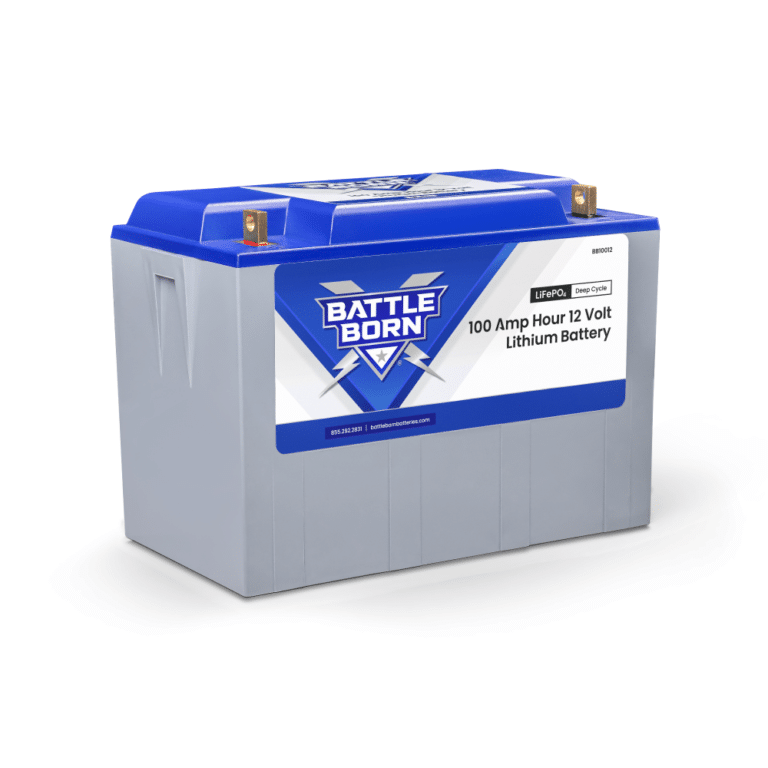

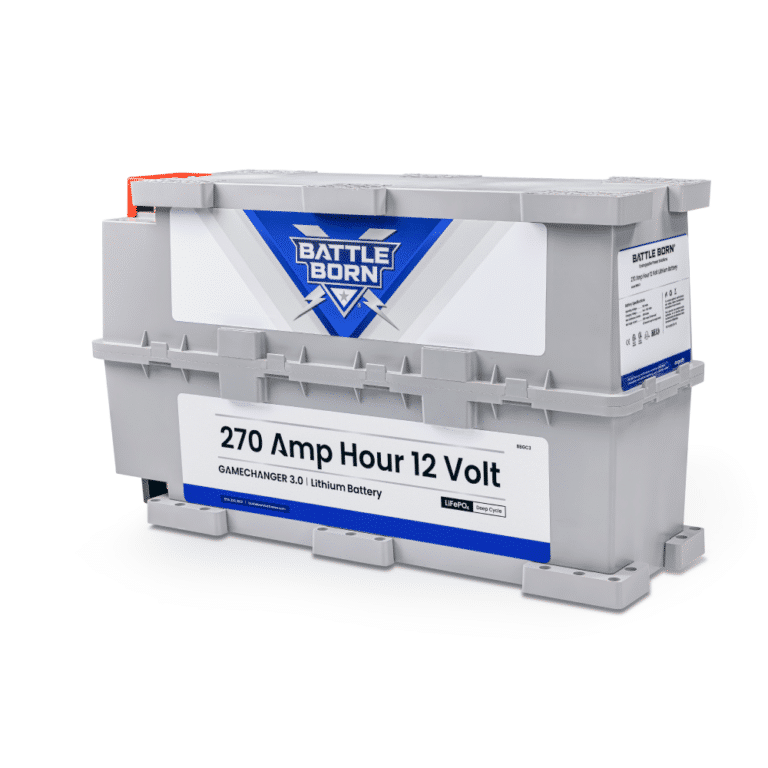





Ask a technical specialist now at 855.292.2831
Stay in the Know
23 thoughts on “How to Use a Heat Pad with Battle Born Batteries”
Morning, I have 3 BBB’s sitting side by side, (20&1/2 x 12&1/4 x 2)= 65.5in total circumference and am looking to get some heat to them with your pad heater. My question is would 2 heaters be enough to wrap around the sides with the measurements above?
Hi Mike! Thanks for reaching out. We recommend having a heat pad wrap around each battery, as it has a temperature sensor monitoring each battery. The heat pad dimensions are is 8.5 x 29.5. If you have any questions, feel free to give us a call at 855-292-2831 or email us at [email protected]
Thanks for posting this; the thermostatically controlled heater is very helpful and necessary for winter camping. My concern is by having a heating pad glued to the battery case, we would be impacting the heat transfer of the battery in high ambient conditions. As high temperature use of the battery is more normal, how do you address the potential for thermal runaway of the battery in this configuration?
Hello Matt, thanks for your comment. The battery does not produce a lot of heat internally, and the heat pad does not preclude heat transfer, as much of the heat is transferred through the sides that are not covered. Please keep in mind what temperatures the battery will be exposed to, because regular exposure to high temperatures (>100 degrees Fahrenheit) will accelerate battery aging. Thermal runaway is not at all a concern for lithium iron phosphate, specifically Battle Born Batteries. If you have any other questions or concerns, please give us a call at 855-292-2831.
when installing in a system with the Victron 712 and its shunt. Should the ground on the heating pad be connected to the load side of the shunt(to be measured) or directly to battery?
Hi James, thanks for reaching out! For wiring the heat pad it is more of a personal preference. If you’d like to measure the draw from the heat pad in itself, then yes, you want to wire the heat pad up to the load side of the shunt. In most cases, you can wire them directly to the batteries. If you have any other questions, please give our sales and tech team a call at 855-292-2831 and they can help out!
But wouldn’t wiring to the battery directly lead to inaccurate remaining capacity measurements by omitting the heater load from electron counting?
Hi David, good question! This is indeed a known issue but it would lead to minimal inaccuracy. Once the batteries recalibrate at the top of each charge, it would be accurate. Thanks for reaching out and let me know if you have any additional questions!
Just to make sure I understand correctly, the temperature sensor is to be sandwiched between the sticky side of the heat pad and the side of the battery case? The wires attached to the sensor are routed out and connected to the In-sure connectors and/or battery terminals. Do I have this right?
Shouldn’t there be a fuse between the battery + and connector?
Hi Ty, yes, the temperature sensor is to be sandwiched between the heat pad and the battery and there is no need for a fuse. If you have any other questions, feel free to give our sales and tech team a call at 855-292-2831.
Would love it if you guys made a YouTube video of this for us non-electricians.
agreed!
It would be very helpful if you included the butt connectors, ring connectors and the 4 pin wire connectors. The cost of these is so minimal but the hassle of going to get them at a hardware store is irritating. We live 30 miles from any store that carries these supplies. I had to buy a package of 100 pin wire connectors and only need two. And yes, a Youtube video of this would be very helpful.
Greetings Battle Born,
This morning I was preparing a glowing report on how well our new heat pad worked during our first 2 nights at 15 degrees. Then, I’m sorry to say, on the 3rd, it failed. I’ve checked voltage in and out of the pad, but no heated battery joy.
Any information on where to head from here would be greatly appreciated.
Kind Regards,
Dan Carter
Hi Dan, we’re sorry to hear about the heat pad! If you could give our sales and tech team a call at 855-292-2831 or send an email to [email protected] and we’ll be more than happy to help you out. Please keep in mind that today is our Cyber Monday Blem Blowout sale and we are experiencing a high call volume, so tech calls will be limited to 10-15 minutes.
Just finished the installation of my heating pads on my two Battle Born BB10012 batteries (12-25-20) how long does it take for the heating pad to create heat and how warm does it get.
Hi Gary, thanks for your comment. We’re happy to hear that your installation of the heating pads went well! As for how long it takes, it is not based off time. It is based off the temperature. It will monitor that temperature and as it falls below 35 degrees Fahrenheit it should immediately kick on and then keep warming up the battery until 45 degrees Fahrenheit. If you have any other questions, feel free to give our sales and tech team a call at 855-292-2831.
Two comments on possible errors in the directions, and a question. First, in Step 2 it now says “Plug the two white (positive) wires from the temperature sensor into the first push-in wire connector.” I am sure you meant two wires from the heat pad.
Second, in Step 3 I believe your wiring of the temperature sensor is wrong; typically the white wire is always positive and any wire with color, here black and red, are negative. The white wire should then go into the white positive wire connector, the red wire into the connector with the black negative wires. Please verify.
The question: doesn’t having the temperature sensor in direct contact with the heading pad result in it detecting warmth too soon and shutting off? Would having the sensor mounted in contact with the battery but off to the side of the heating pad be better?
I will be buying two pads so I want to make sure everything is correct.
Thanks,
Craig
Hi Craig, thank you for reaching out. Our tech team has reported that no one has had any issues installing the heat pads when following the blog post directions. Please let us know if you have any additional questions and have a great rest of your week.
I have read the instructions, as well, and there are several incorrect statements, and the photos do not show how you are wiring the pad. For instance, there are not, “…additional four wires from the temperature sensor”, as you state in the instructions. There are three wires. Can you provide a simple schematic diagram that can be used for installation.
Hi Paul, thank you for bringing this to our attention. We have provided a link to a helpful PDF which outlines the wiring aspect in the blog, at the end of step 4. Please let me know if you have any additional questions and have a great rest of your day!
The main use of the pads for better warming? Since the batteries can be heated, I was wondering if this is needed or not. That makes sense if this purpose is to help it heat faster and more uniform. Probably obvious, but I keep going back and forth if it’s needed or not.
Hi Robert! If you purchase a heated battery, you would not need a heating pad.