
MENUMENU
TALK TO AN EXPERT
Special Hours: 7AM – 6PM PST
TALK TO AN EXPERT
Special Hours: 7AM – 6PM PST
Inverter chargers are an instrumental part of an off-grid electrical system. Combining the function of an inverter, battery charger, and transfer switch into a single unit allows DC power from batteries to be converted into AC power for household appliances. Depending on what your system is powering, two types of inverter chargers are available. While a single-phase inverter charger is perfect for those looking to power essential household appliances, a split-phase inverter charger is necessary for large applications requiring 240V power, such as refrigerators and compressors.

To utilize the split phase function, you must program your Victron Energy inverter charger appropriately. Let’s walk through the steps together.
First, go to victronenergy.com and select the downloads tab in the top right corner of the webpage.
From here, scroll down until you see “VE Configuration Tools”. Download all files.

Next, locate the VE.Download the direct USB driver for VictronConnect and install it on your laptop.

Once the downloads are complete, open up the VE.Bus Quick Configure on a laptop.
When prompted to choose an action, select “Setup a Ve.Bus system.”
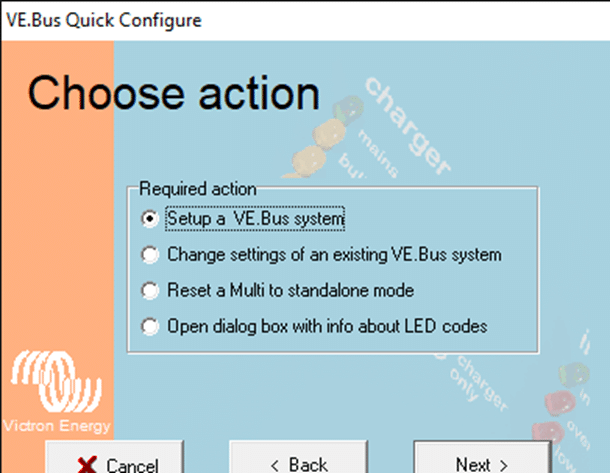
Then, for setup configuration, select “Split phase 180 degrees.”

Before continuing, connect all Multis and the MK2/3 through the RJ45 connector and other supplied cables. DO NOT USE A SPLITTER BOX.
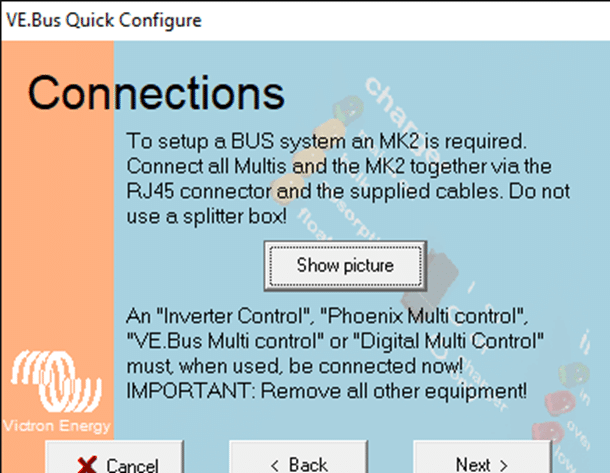
Then, connect the MK2/3 to your laptop. Com 3 is the most common comport used for this application. Ensure the corresponding comport is selected in the next step.
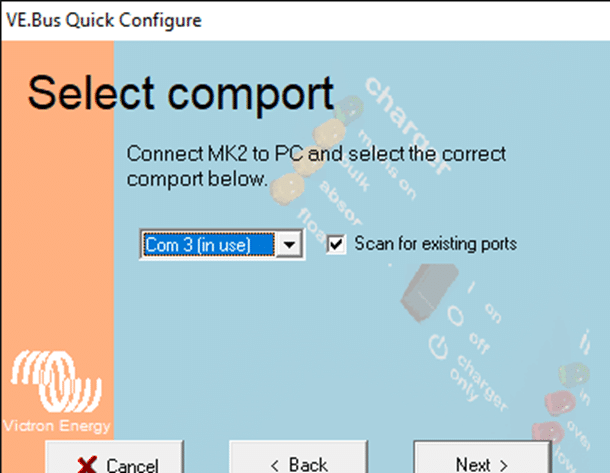
IMPORTANT: Before continuing, ensure that ALL devices, including the remote panel, are switched to OFF!
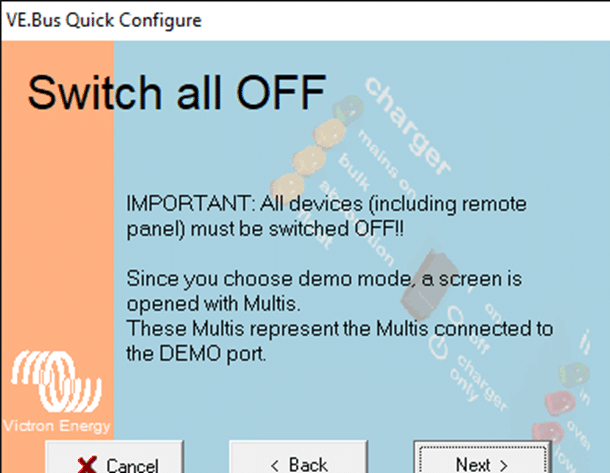
Then, continue the configuration. When prompted, switch ON the primary inverter. This will become phase L1.

Next, when prompted, switch ON the secondary inverter. This will become phased L2 180.
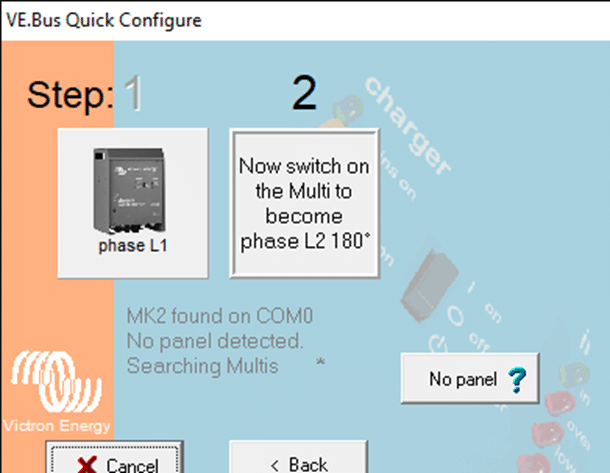
Then, right-click the primary inverter (phase L1). When prompted, select “VeConfig Multi” and ensure that all your settings match the ones depicted in the photos below.
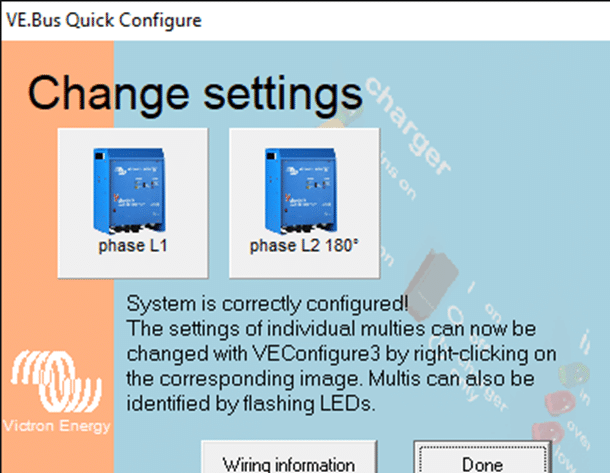

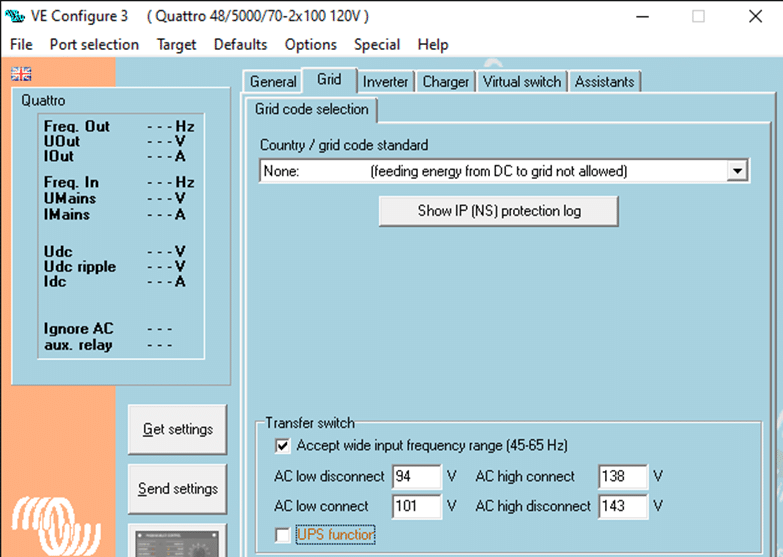
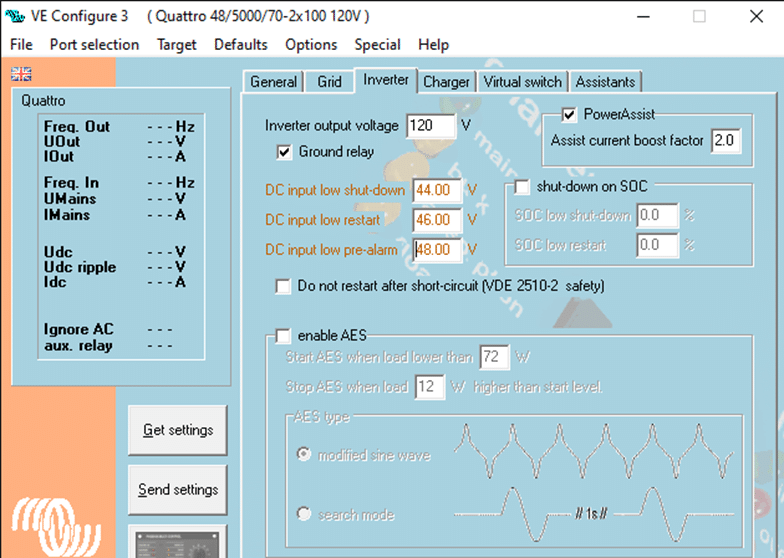
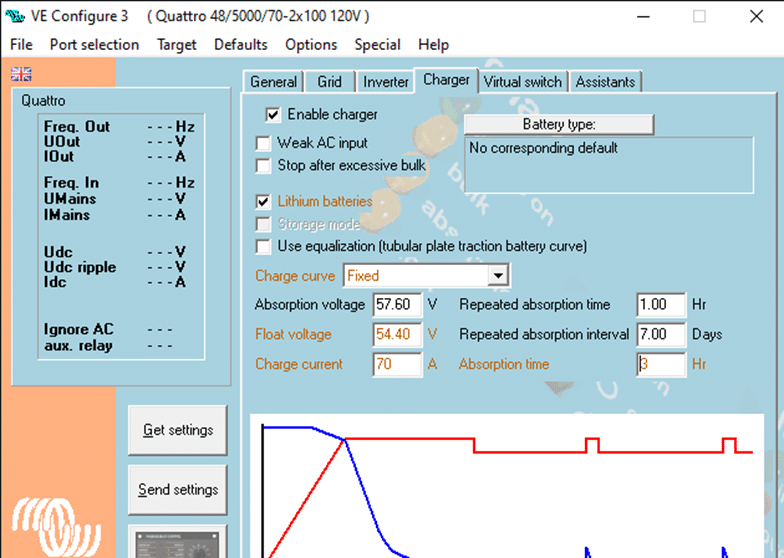
Once your settings match the above photos, select “Send settings” in the lower left-hand corner. Make sure you send all settings to ALL devices.
Then, open up VE.System Configurator.
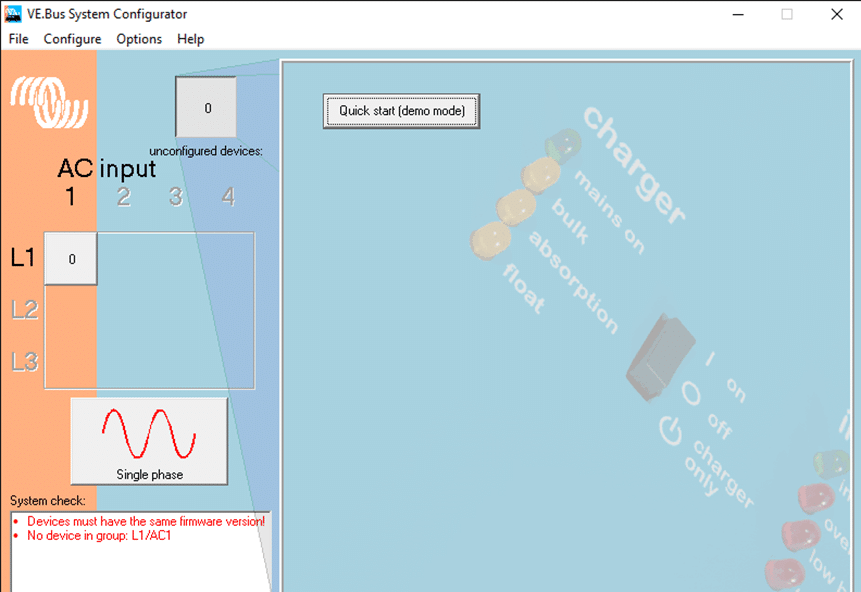
IMPORTANT: ONCE YOU OPEN THE CONFIGURATOR, SELECT THE “CONFIGURE” TAB AT THE TOP AND SELECT A COMPORT TO CONNECT THE INVERTERS. IT SHOULD LOOK LIKE THE PHOTO BELOW> NOTE: YOU MAY HAVE AC INPUT 1 AND 2, WHICH IS OK.
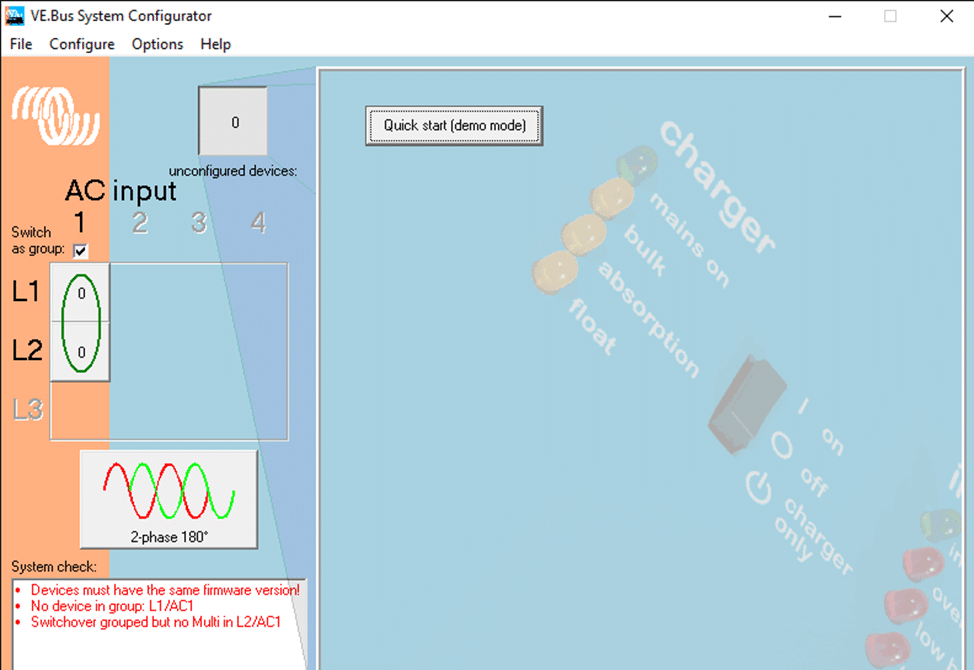
Next, uncheck “switch as group.” Once you have done this, go to the “Configure” tab and select “Send configuration.”
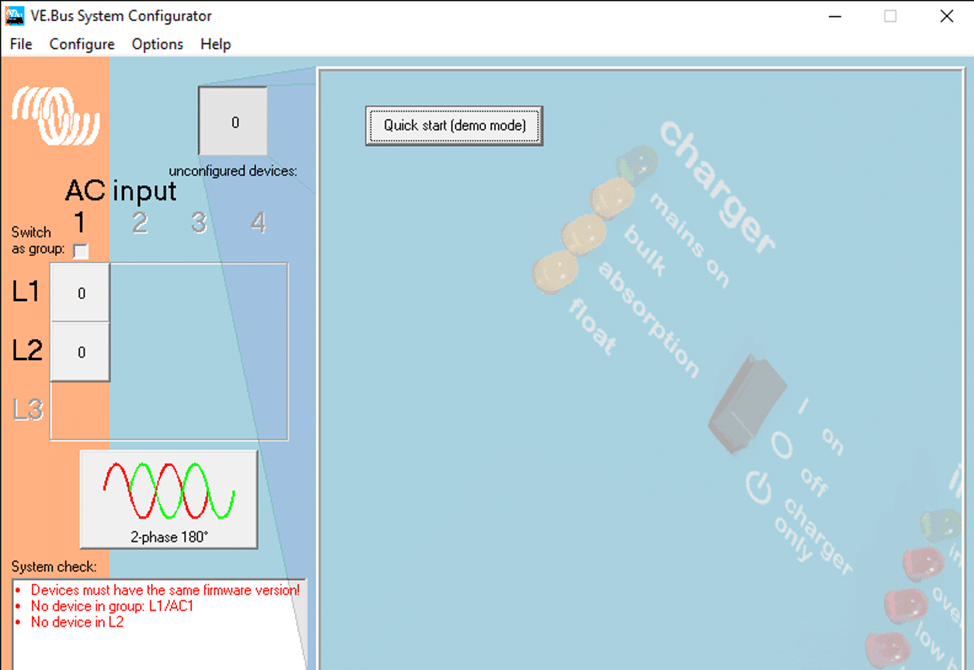
Once this has been done, you can exit the application. Your Inverter charger is now properly programmed for split phase.
We know that building or upgrading an electrical system can be overwhelming, so we’re here to help. Our Reno, Nevada-based sales and customer service team is standing by at (855) 292-2831 to answer your questions!
Also, join us on Facebook, Instagram, and YouTube to learn more about how lithium battery systems can power your lifestyle, see how others have built their systems, and gain the confidence to get out there and stay out there.
Shop Best Sellers
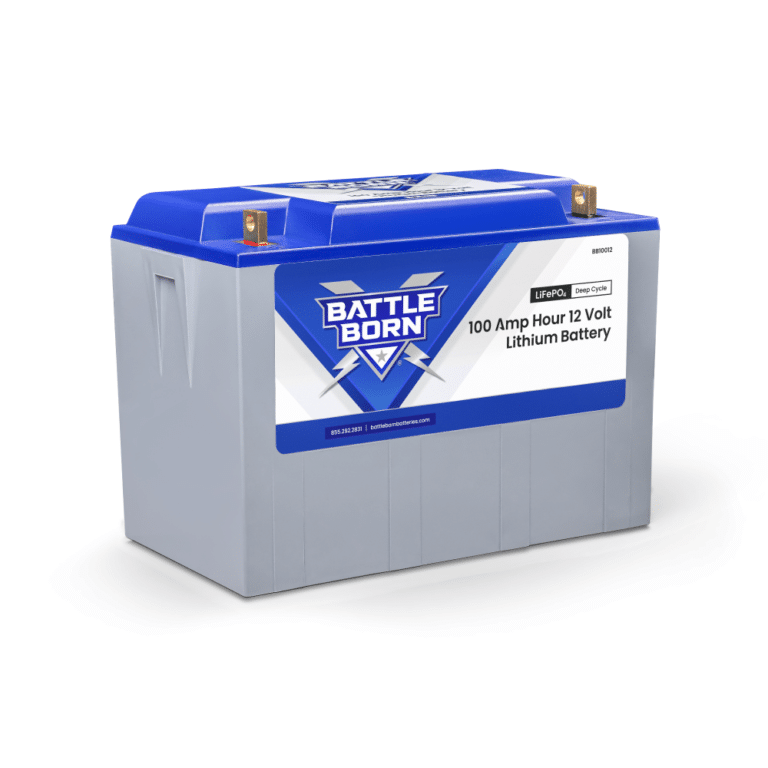

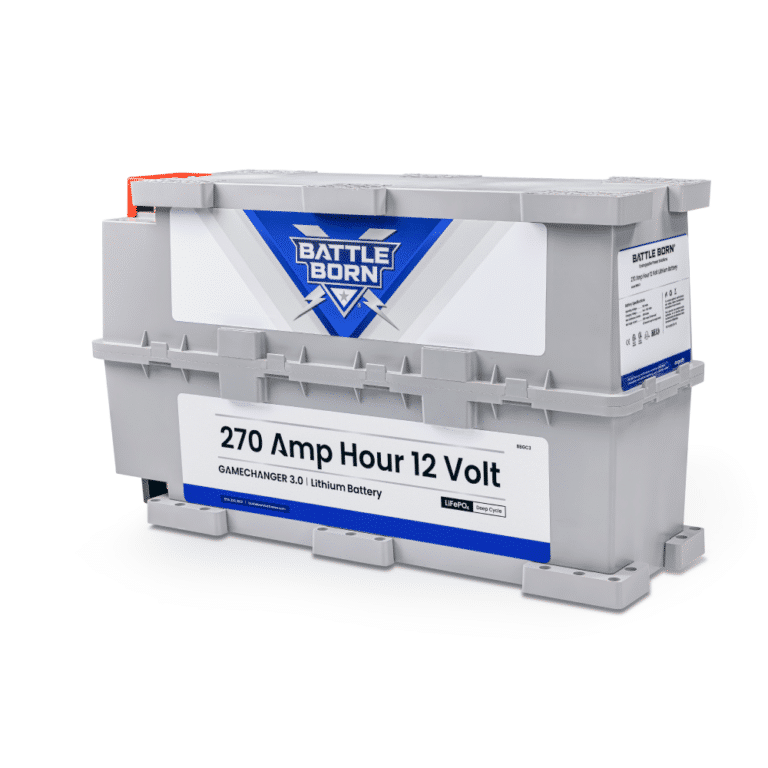





Ask a technical specialist now at 855.292.2831
Stay in the Know